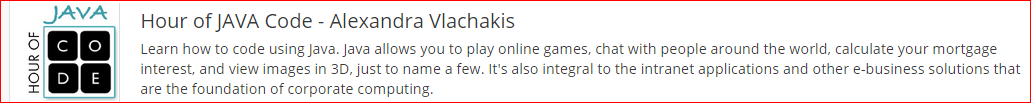Why the world needs makers?
Who are Makers?
Independent inventors, designers, tinkerers, computer hackers, and traditional artists are all makers. The great thing about the maker movement is that no coding knowledge is required. Being a maker is about going back to basics and learning to build with tools you already have or re-purposing things that have been discarded. Challenge your students to learn on their own by making something with a topic you have in your class. You will be pleasantly surprised what they will accomplish.
How can you make your classroom into a maker lab?
You can start by adding some projects that let students learn to think and problem solve. Let me list a few examples of tools we use in my classroom that help students become problem solvers, inventors and develop their imaginations.
- Animation
- Web and App Design
- Robotics: Mindstorms and/or LEGO WeDOs, Raspberry Pi's
- Movie making
- Python and Scratch Coding
Free Programs You Can Use To Challenge Your Students
- Scratch - block coding
- Coding on Khan Academy
- Stop Motion Animations - play dough, LEGOS, cut outs
- Movie Maker - for creating movies on a Windows computer
- iMovie - create movies on a MAC
- NotePad++ for HTML or other coding
- APP Inventor - create APP's for Android devices
Ideas Made Easy
These are some of my favorite websites for inspiration:
- Instructables
- Maker Magazine
- Visit our SCHS STEAM LAB
- Need more visit a Maker Faire.
Simple Suggestions To Help Make Your Classroom Into a Maker Lab
- How about centers? Keep in mind that centers work in high school too.
- Can you set up 1-3 different maker centers that help break up a unit in your class
- What can you challenge your students to make with LEGOS or play dough?
- What can you make in class to help kids learn math? Can you teach coordinates with Scratch or coding.
- Be creative and think about the multiple solutions it would take for your students to solve coding problems in Scratch or other coding programs.
- How about stop motion animation what can you ask students to animate?
How About Starting with an Hour of JAVA Code
Our Raspberry Pi Adventure
I will leave you with a little Raspberry Pi video my son made for his Science Project in 5th grade. At eight years old he taught himself Scratch so by 5th grade his teacher agreed to let him be a maker instead of a scientist. This was the result.
More Information From Silvia Martinez's Book on Invent to Learn
The technological game-changers of 3D printing, physical computing and computer science can fuel transformations in the learning environment. K-12 educators can adapt these powerful technologies and “can do” [maker classrooms] can help revitalize learner-centered teaching and learning in all subject areas.
~Silvia Martinez
Author of Invent to Learn